ePay Magento 2 plugin
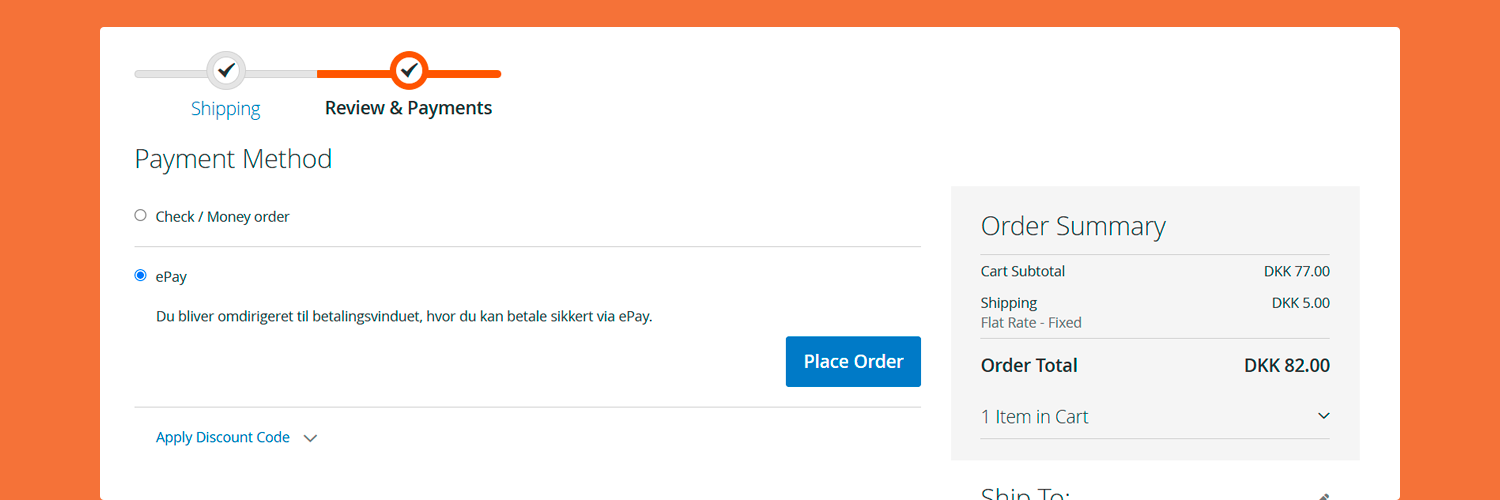
ePay Magento 2 Payment Module Documentation
ePay provides a free, open-source payment integration for Magento 2 that lets you accept card payments quickly and securely. Follow these steps to get up and running in both test and production environments.
Prerequisites
-
ePay Account:
Sign up for a free ePay account. -
SSH access to your Magento server:
Ensure you have SSH access to your Magento server for installation and configuration. -
Composer Installed: Make sure Composer is installed on your server. If you haven't installed Composer, see Composer Installation Guide.
-
Backup Your Site:
Before installing new plugins, always back up your website to prevent data loss.
Installation
Install the Module with Composer
1. SSH into your server
ssh username@your-server.com
cd /path/to/your/magento2
2. Require the ePay module
composer require epay/magento2-epic-payment-module
3. Run Magento setup upgrade
php bin/magento setup:upgrade
4. Flush caches
php bin/magento cache:flush
If you're in production mode, compile and deploy static content:
php bin/magento setup:di:compile
php bin/magento setup:static-content:deploy -f
Configure the Module in Admin
- Log in to your Magento 2 Admin.
- Navigate to Stores → Configuration → Sales → Payment Methods.
- Find ePay in the list of available methods and expand its settings.
- Enter your PointOfSale ID and API Key (test or production).
- Select Instant Capture if you want funds to be captured immediately upon authorization.
- Save Config and flush caches again if prompted.
Test Your Integration
- Place a test order on your storefront using a sample card number provided by ePay.
- Verify that the order appears in your Magento Admin under Sales → Orders with the correct status.
- Check your ePay dashboard to see that the transaction was received.
For further assistance or to report any issues, please contact our support team.
Happy selling with ePay and Magento 2!